Document Setup:
1. From the
MAILINGS menus, select
Labels
2. Select the
Labels tab
3. Select the
Options.
4. Select
New Label.
5. In the Label name field, give your custom label a name(e.g., "My labels for Pocket Page, 6-or-8-Tab Inserts").This will save your label design for future use.
6. Enter the following specifications:
| Field |
Setting |
| Top Margin |
1.171" |
| Side Margin |
2.75" |
| Label Height |
0.333" |
| Label Width |
1.5" |
| Vertical Pitch |
0.333" |
| Horizontal Pitch |
1.5" |
| Number Across |
2 |
| Number Down |
26 |
7. Under Page size, select
Letter
8. Select OK
9. Select Ok again.
10. Select
New Document.
11. To center align, select the entire table by pressing
Crtl+A on your keyboard, then press
Crtl+E to center text.
12. Position your cursor in the top left insert and begin typing tab information. For a double-sided insert, type the same information in the box directly to the right of the first tab.
13.For multiple tab labels, repeat step 12 in the remaining inserts.





 Audited Supplier
Audited Supplier 



 Audited Supplier
Audited Supplier